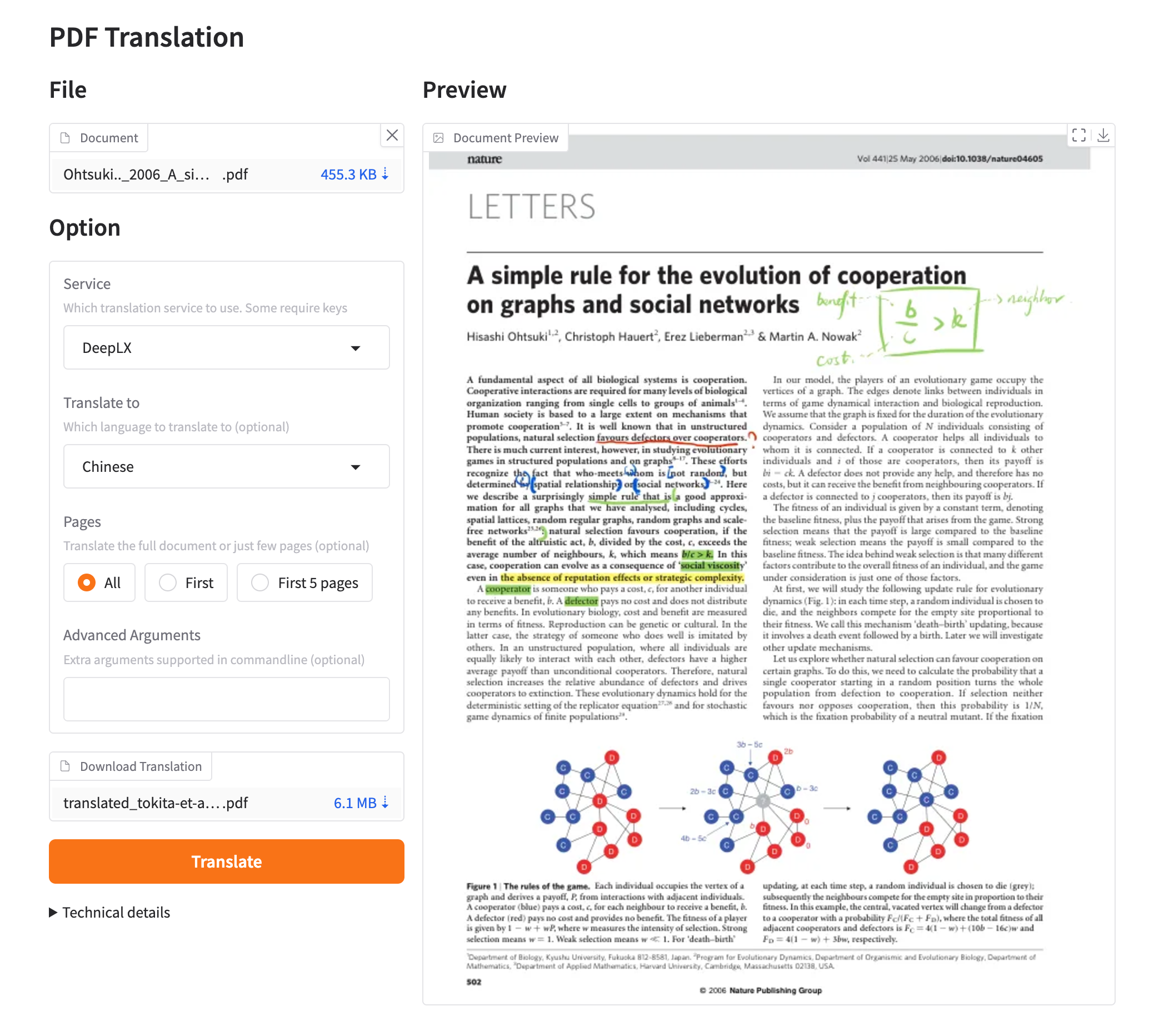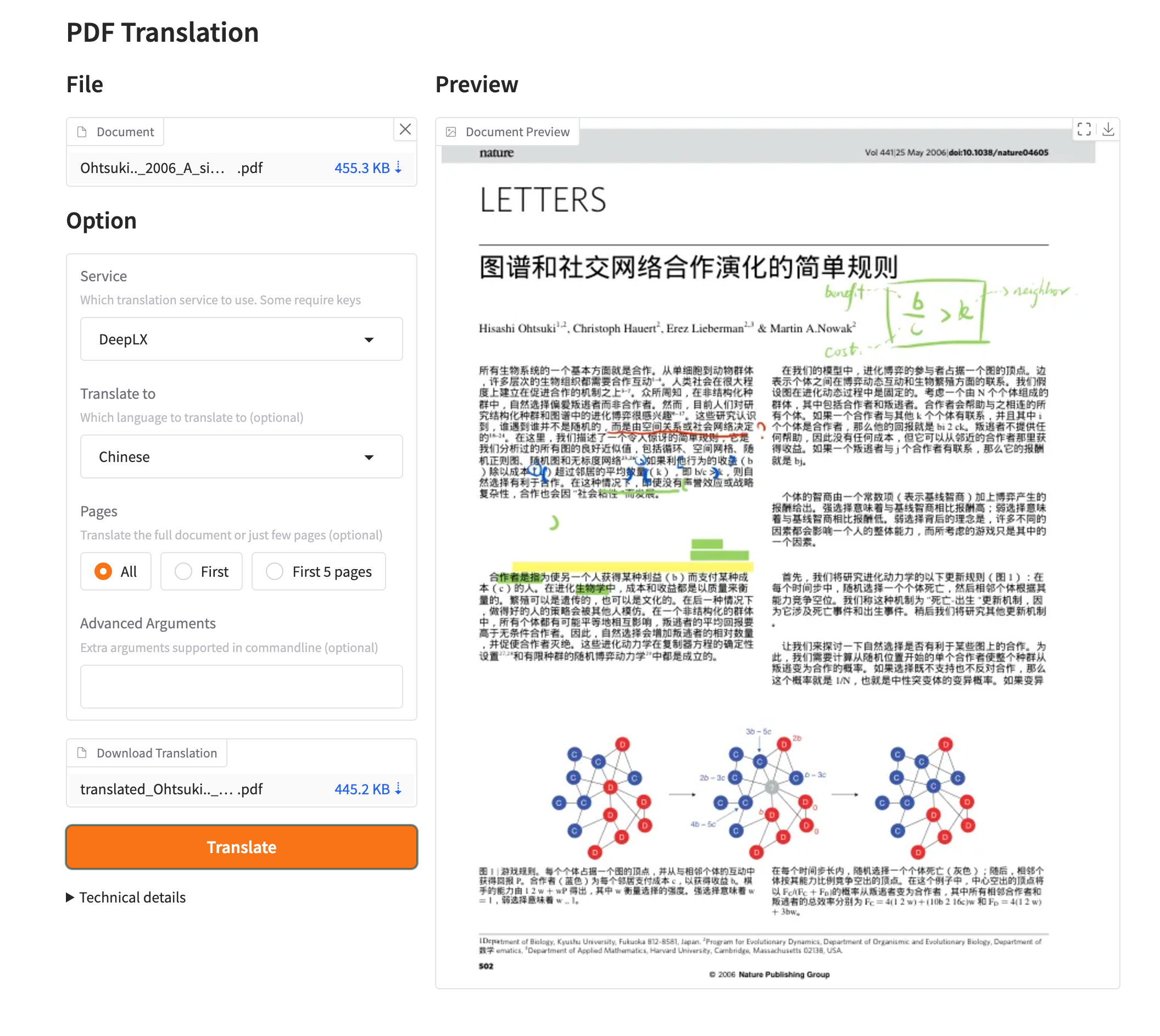WebUI
Getting Started > Installation > WebUI (current)
Use PDFMathTranslate via Webui
How to open the WebUI page:
There are several methods to open the WebUI interface. If you are using Windows, please refer to this article;
-
Python installed (3.10 <= version <= 3.12)
-
Install our package:
-
Start using in browser:
-
If your browswer has not been started automatically, goto
Drop the PDF file into the window and click
Translate. -
If you deploy PDFMathTranslate with docker, and you are using ollama as PDFMathTranslate's backend LLM, you should fill "Ollama host" with
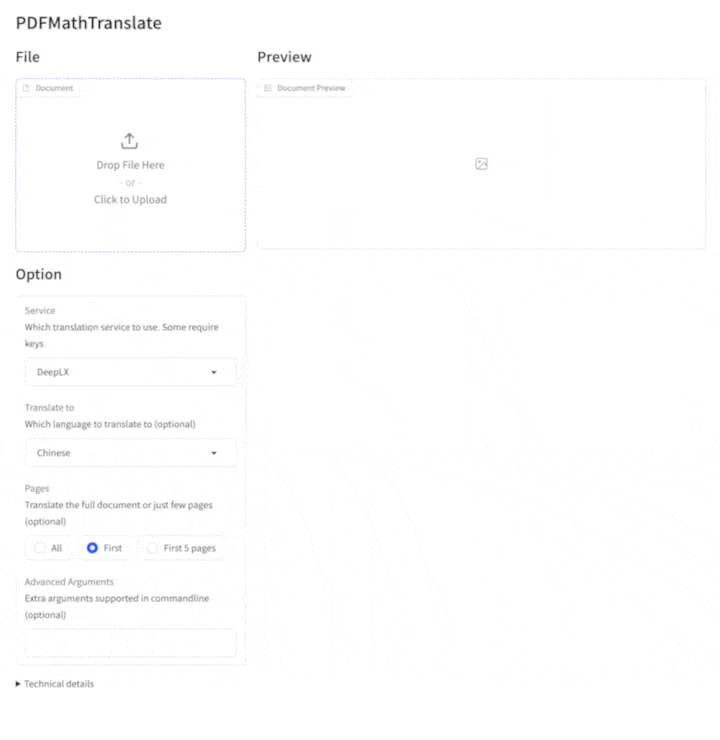
Environment Variables
You can set the source and target languages using environment variables:
PDF2ZH_LANG_FROM: Sets the source language. Defaults to "English".PDF2ZH_LANG_TO: Sets the target language. Defaults to "Simplified Chinese".
Preview